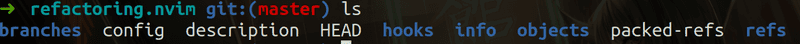Git - The cool parts
The majority of you know about git is likely push / pull / rebase. There is a ton more, but today I wanted to focus on one of the most underrated git features out there.
Git worktrees
So what is a work tree?
There are a lot of ways in which work trees are used, but I am going to show you how I work with them. Now you may want to read up on the other strategies if this is going to be something you use.
First, checking out maybe a bit different than you are use to. You are going
to use the --bare option when checking out.
git clone --bare git@github.com:ThePrimeagen/refactoring.nvim.git refactoring.nvimNotice that I did name my checkout. When using --bare I notice that it
always includes the .git in the folder name.
So what do we have available?
git worktree listLets check out the man page
man git-worktreeThe first paragraph gives you the information you need to know, but a way I streamline getting the exact commands to run is using cht.sh
curl cht.sh/git~worktreeLet's go over some use cases to showcase the differences.
- check out branch
- list branches
- edit branch
- check out another branch
- make changes
- stashing
- rebasing
- Pros and cons
Bonus Content
Tiktok styled bonus content here.